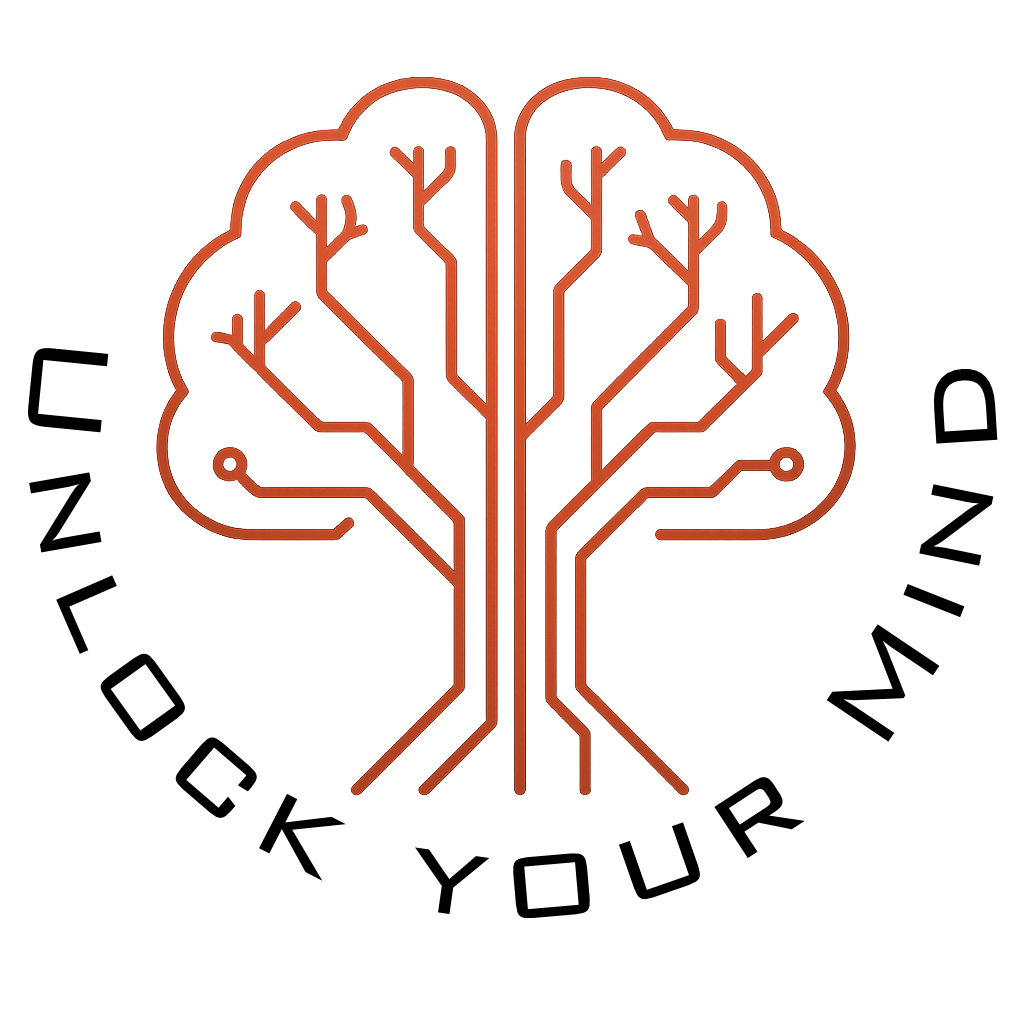Configuring an SPF record for a subdomain on Namecheap to enable verification with Mailgun

Having trouble verifying your account? Here are some tips:
- When adding an SPF TXT record in Namecheap for a subdomain (e.g., subdomain.example.com), use only the subdomain part—enter "sub" as the host.
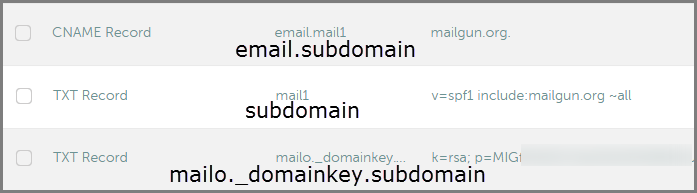
- To set up Mailgun, you need to create a TXT record to verify spf. Use a different subdomain (like mgblog) to avoid conflicts—don't create both CNAME and TXT records with same "Host".
Make sure you do not create both a CNAME and a TXT record with the same subdomain in namecheap. For example, if your blog is at blog.example.com, you should have configured a CNAME record with Host: "blog" and Value: "example.com".
Then to comply with mailgun you need to create a TXT record to verify spf. Choose a different "Host" name, so you will have a CNAME record with ‘blog’ (@ in the image) and a TXT record with ‘mgblog’, despite what mailgun says to you.
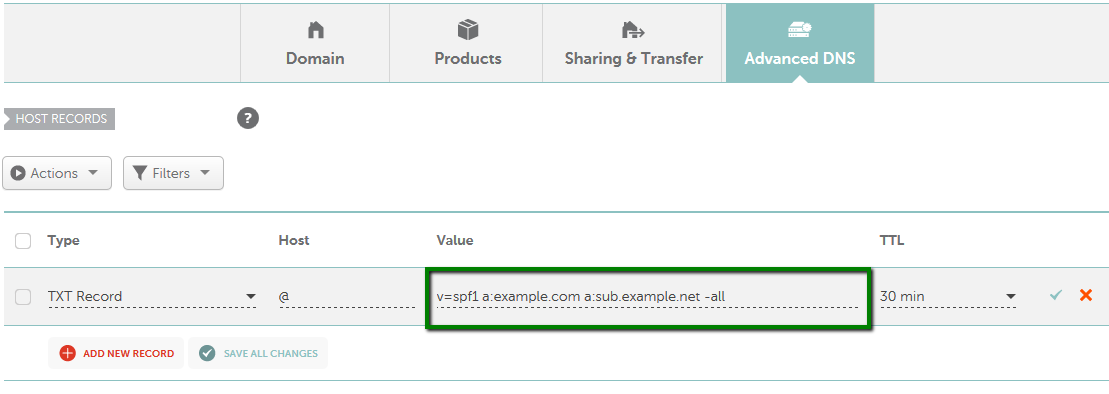
Links: